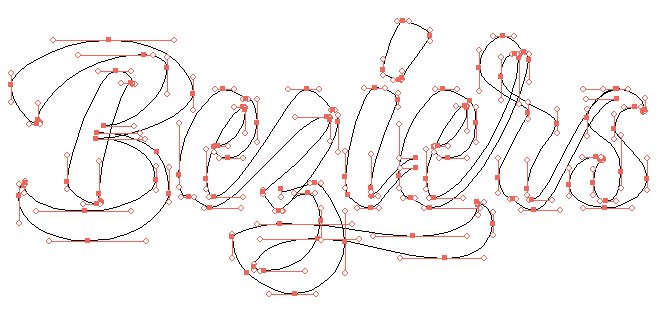A recently read a couple of tutorials that addressed two of the things that have, at different points in my design career, been the bane of my existence: mastering bezier curves in Illustrator and getting a good mask on an image with a complex edge in Photoshop.
Curves in Illustrator
For most of my career, I’ve had a strange relationship with the term Art Director on my business card. Mostly because I don’t draw. I was never the kid who sat around all day drawing in an endless pile of notebooks. I did just enough sketching to get myself through school, but it is definitely not my gift. So early in my career, getting the hang of Illustrator took a while and one of the biggest hurdles was mastering bezier curves. I’m not going to bore you with what bezier curves are; Wikipedia has a long, detailed and math heavy explanation that I couldn’t even get through. Suffice it to say that bezier curves are how Illustrator makes smooth curves to create shapes that are infinitely scaleable.
So when I recently I read a post on theagsc.com about how restricting your bezier curve handles into vertical and horizontal planes and tightening up how you place your nodes can make a huge difference in the outcome of your illustrations, it really rang true for me. The technique works especially well for curve-heavy things like custom lettering projects that have become so ubiquitous in the last few years.
It is definitely worth a read. The technique has definitely changed the way I look at illustrating for the better.
Masking Complex Edges in Photoshop
There are few things that will elicit a “fingernails/chalkboard” reaction from a designer quite like a messed up mask on a photo. Whether the culprit is the jagged outlines of the evil “magic wand” tool or the “helmet head” of a hack job with a clipping path, nothing will wreck an image faster than a bad mask around something like curly hair or complex fur.
Patrick Ellasos recently posted a really solid solution to the problem using channels instead of pen tools or magic wands than can definitely eliminate those issues and elevate your mask game. As he writes in his post, it’s not a new solution and it is probably old hat for Photoshop pros, but it is a technique that new/intermediate users should absolutely master.
While it won’t catch every single hair and it doesn’t work well with images that don’t have a clean background, it is absolutely a technique that every designer needs to have in their bag of tricks.